25 Important Factors to Consider Before Choosing a Web Host
The choice of your web hosting provider will significantly impact both website speed and user experience. However, this decision can often be underestimated, despite how important it is.
In fact, a poor choice can negatively impact website availability, security, and loading times. Investing time in selecting the right web host for you – based on your budget, brand, audience, and website intent, will help avoid these potential issues.
In this tutorial, we’ll go over 25 important factors to help you understand which web hosting providers are the right fit for your website.

25 Key Considerations Before Choosing Your Web Hosting
Look for these main factors when searching for the best web hosting provider for your site.
1. Server Reliability and Uptime
The first important factor to consider when choosing a web hosting provider is high uptime and server reliability. These refer to the ability of a website’s server to remain operational to visitors, allowing them to access your content without interruptions.
Ideally, look for a web host guaranteeing uptime of 99.9% or higher to ensure the website is available most of the time and anticipate only a little downtime for server maintenance.
High server availability and uptime are crucial as they directly affect visitor trust and search engine rankings.
A website that is often inaccessible leads to a negative user experience and prevents users from returning, causing revenue loss of up to $16,000 per minute for large businesses. Moreover, Google will derank websites with a longer downtime period and may even drop them from the index.
2. Bandwidth and Data Transfer
Another crucial web host factor is bandwidth. Bandwidth refers to the amount of data a website can transfer to visitors within a specific period.
For example, if a website has images and text that are equal to 4 MB, and 100 people visit the page, the website would consume 400 MB of bandwidth.
To understand how much bandwidth your website will need, you’ll need to figure out how much traffic it will expect.
High-traffic websites will need more bandwidth to accommodate the increased data transfer. Conversely, choose a hosting plan with lower bandwidth allocation if the site has lower traffic.
Once traffic exceeds the allotment, visitors may experience longer load times or even downtime – some website owners may even experience coverage fees from certain providers.
If you don’t want to worry about traffic, find a provider with unlimited bandwidth, like Hostinger.

3. Storage Capacity
Another aspect to consider when choosing a web host is the storage space. Storage in web hosting refers to space allocated by a provider to store all website files and data, such as images and videos.
Be sure the web hosting company offers diverse packages, as each site will have unique requirements for disk space based on factors like content volume and multimedia usage.
For example, Hostinger’s Premium web hosting service offers 100 GB of SSD storage, a perfect web hosting option for small businesses and personal blogs. You could also consider cloud hosting and virtual private server (VPS) hosting to adapt to more complex needs.
4. Server Location
The physical distance between the server location and your website visitors can impact website speed and performance.
When the server is geographically closer to your target audience, the data transfer period between the server and the user’s browser will be reduced. This will result in faster loading times, helping you rank better on Google, as it considers website speed as a ranking factor.
Hostinger has servers all around the world, which will let visitors experience fast loading times, no matter their physical location.
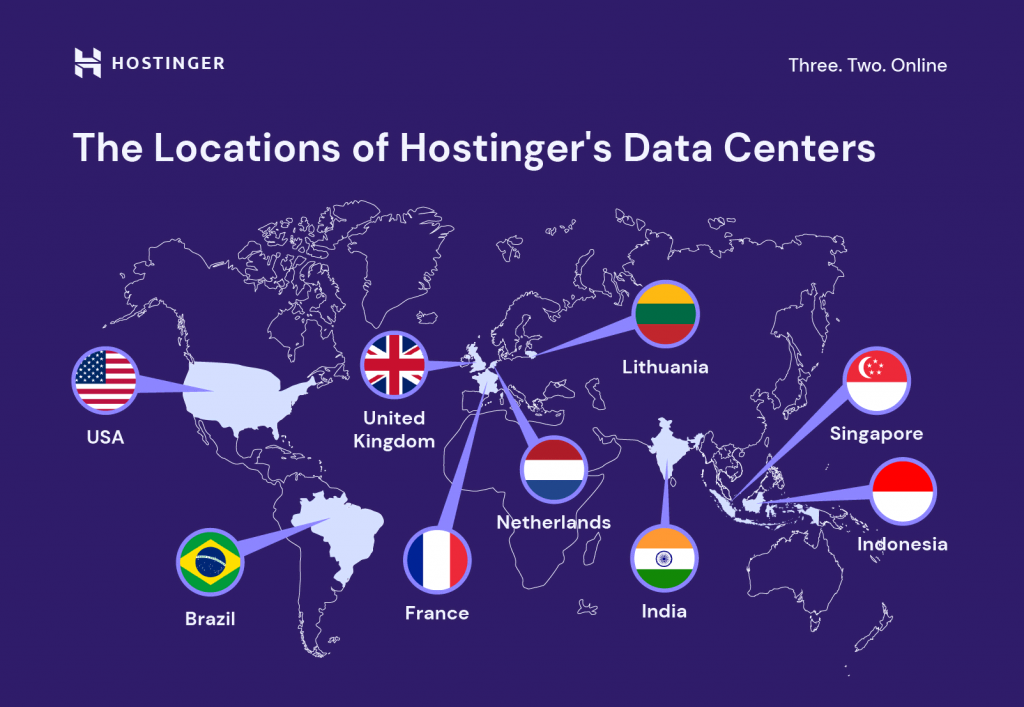
5. Backup Services
Prioritize web hosting companies offering regular backups in their hosting solutions. This ensures that your website’s data is safe and can be easily restored in case of unexpected incidents such as data loss or human error.
While installing a backup plugin might be an option for some sites, a hosting-level backup will let you manage the website backup files directly from the hosting dashboard.
Moreover, consider choosing a web host that offers automated backups. This option will automatically schedule and perform backups at regular intervals – daily, weekly, or monthly – to store the website data without manual monitoring.
6. Scalability
Scalability means a web hosting plan can accommodate the increasing needs of your website as it grows over time. A scalable hosting solution lets you start with a basic shared hosting plan while ensuring seamless upgrades to adapt to changes in traffic, content, and functionality.
Therefore, check whether a web hosting provider offers flexible plans with the option to upgrade server resources like storage and bandwidth.
7. Security Features
Pick a web hosting provider with full-fledged hosting security measures to protect your website and visitors from potential threats.
Here are some key security features to look for when deciding on a web host:
- SSL certificate. Secure Sockets Layer (SSL) certificates encrypt data transmitted between the user’s browser and your website to secure sensitive information such as login credentials and payment details.
- Malware scanning. It detects and removes suspicious code or malware infections from websites, minimizing security risks like data breaches.
- Firewall. This protects your site from various online threats, including SQL injection and distributed denial-of-service (DDoS) attacks.
8. Operating System Choices
When choosing a provider and buying a web hosting service, decide which operating system (OS) you’ll use. The appropriate OS for you is based on your website’s technology stack and development preferences.
Do note that the choice of OS is mostly important only if you’re aiming for a plan that will let you manage the server directly, such as VPS or dedicated server plans.
Here’s a comparison of the two popular options: Linux and Windows.
Linux
Linux hosting is the most commonly used OS accommodating 96.3 percent of top web servers. The main reasons are due to its stability, security, and cost-effectiveness.
It also supports various programming languages and technologies, including PHP and Python, suitable for hosting dynamic websites and applications. A technical prerequisite for Linux hosting would be familiarity with command-line interfaces and basic server administration tasks.
Windows
Choose Windows hosting environments for seamless integration with websites and applications built using Microsoft technologies, such as ASP.NET and ASP.
Technical prerequisites for Windows hosting include proficiency in Windows Server administration, familiarity with Microsoft development tools, and compatibility with proprietary software licenses.
9. Page Load Speed
Page loading speed influences impressions of your site, abandonment cart rate, and revenue. It can also affect your SEO efforts as speed is a ranking factor on desktop and mobile.
Besides server reliability and server location, another significant factor for site speed is hosting infrastructure. Check the host’s server configurations – whether it uses modern hardware and software to deliver fast performance.
A good way to test a web hosting provider’s speed is to visit its page. Hosting providers are most likely to host their websites on their servers, so their sites running slowly can indicate a red flag.
For more precise results, run a speed test on its page using PageSpeed Insights to measure the website’s performance on mobile and desktop.
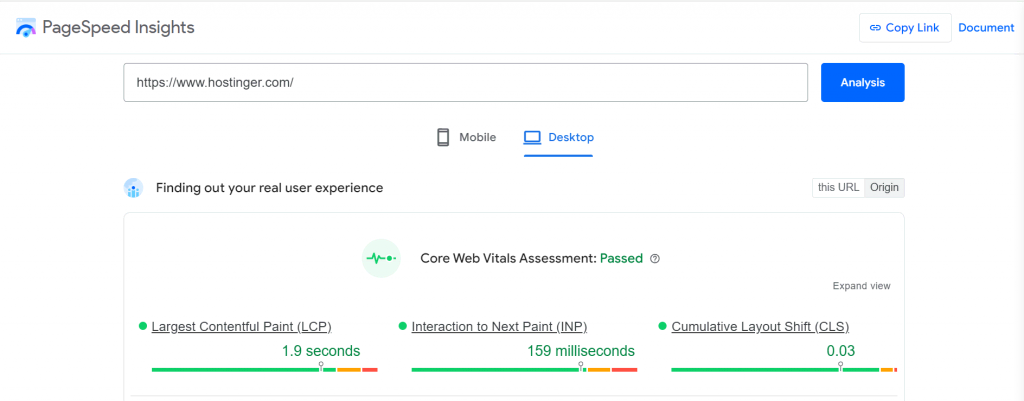
10. Content Delivery Network (CDN)
A content delivery network is a server network distributed across many geographical locations. When a user requests content from your website, the CDN will detect their location and deliver content from the server closest to them. This aims to reduce latency and decrease page load times.
To activate a CDN on your website, you typically need to register a CDN service, configure the DNS settings to point to the CDN’s servers, and enable caching for static content. However, many web hosting providers, such as Hostinger, offer built-in CDN services to streamline the process.
11. Control Panel Usability
A control panel is a tool to manage your hosting account, from installing applications to creating backups.
As you will use it to manage your website, having access to an intuitive one is essential to perform tasks easily, even without technical expertise.
Here are three of the most popular control panels to choose from according to your preferred OS and hosting plans:
- hPanel. It’s a beginner-friendly custom control panel for Hostinger users to handle the purchased services, monitor website performance, and manage databases in one dashboard.
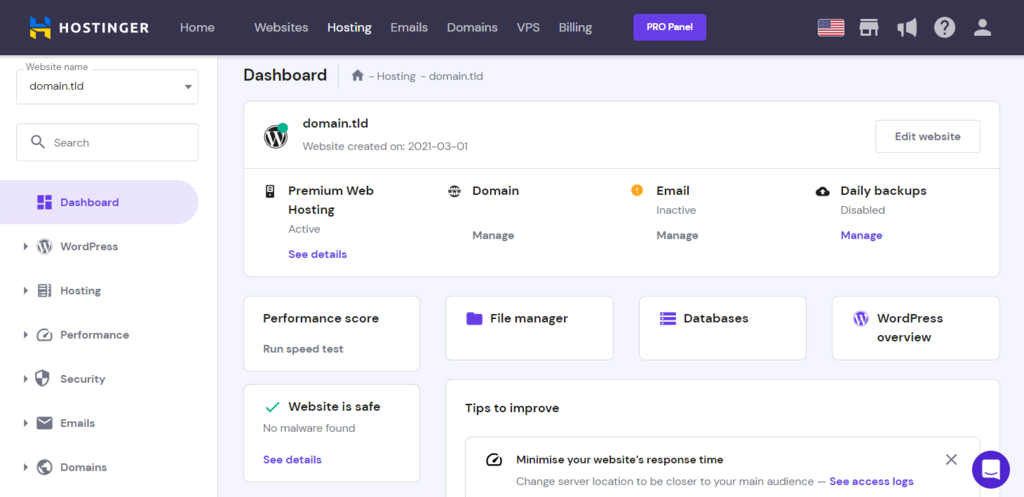
- cPanel. This is a popular Linux-based panel in the website hosting industry due to its comprehensive features, such as domain and file management and security settings.
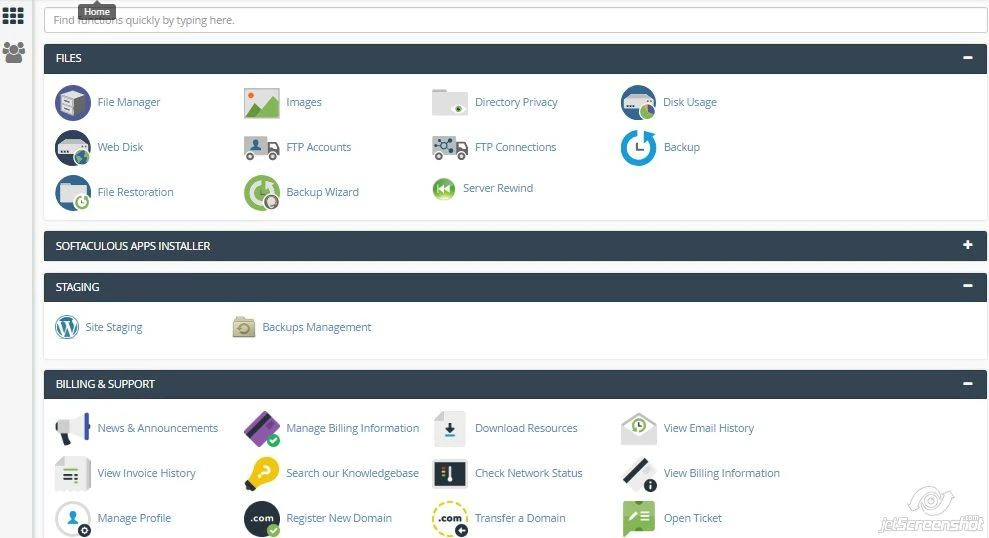
- Plesk. It’s a VPS hosting control panel that lets users manage their website files, domains, email accounts, and databases. This panel is compatible with multiple operating systems, including Windows and Linux.
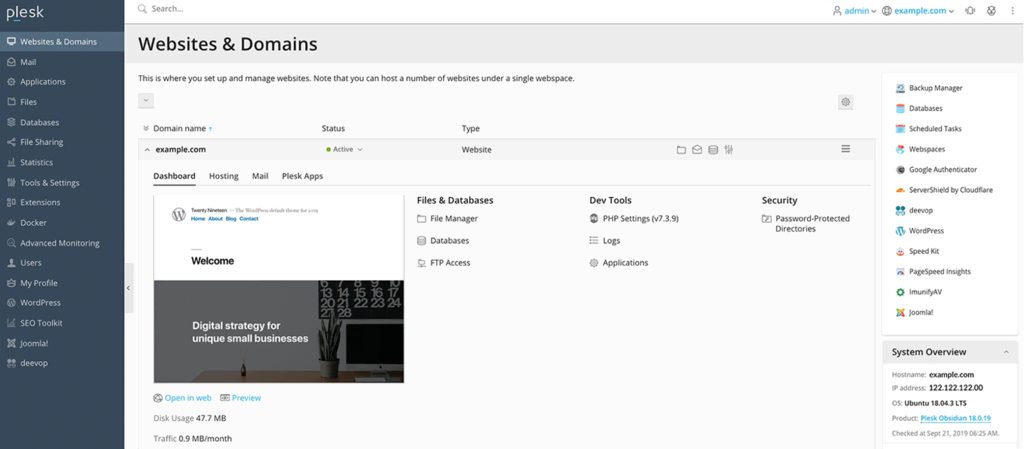
12. Installation Processes
Easy installation processes will ensure your site is up and running quickly. A good tip is to check if your prospective web hosting providers offer one-click installation or auto-installer capabilities. This feature enables users to install applications with minimal manual setup or technical knowledge.
Hostinger’s hPanel offers all of these features and more, such as recommendations for popular content management systems (CMSs) and other applications, such as eCommerce and eLearning software.
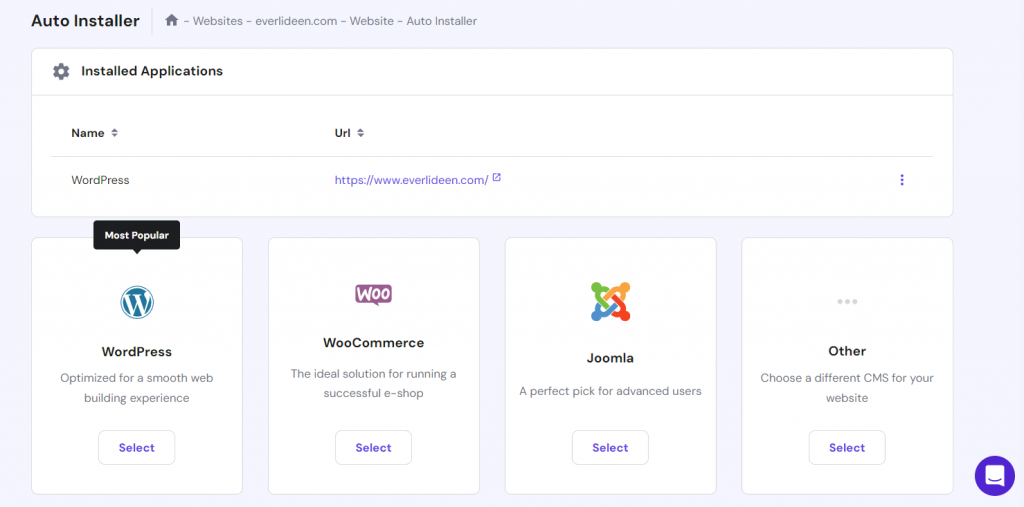
13. Email Hosting Integration
The primary benefit of integrating email hosting with a web hosting service is the ability to create domain-specific email addresses, such as yourname@yourwebsite.com.
This personalized touch can strengthen your brand identity and offer more customization options than a free email service. Users can make multiple email accounts for team members or set up autoresponders.
Some web hosts have built-in email hosting solutions, while others work with a third-party email hosting provider like Google Workspace. Regardless of the integration method, look for features like easy account setup, spam filtering, and reliable uptime to ensure a smooth experience.
14. FTP/SFTP Access
FTP (File Transfer Protocol) and SFTP (SSH File Transfer Protocol) are file transfer protocols. With FTP/SFTP access, you can seamlessly transfer large files, update website content, and perform maintenance tasks.
In most cases, SFTP is preferred because it provides a more secure method of file transfer from your local computer to the web server. While Hostinger users can use FTP on any web hosting plan, SFTP is available on Premium and above. Enable your SSH access easily via hPanel.
15. Customer Support
Responsive and knowledgeable support will make all the difference in ensuring a stress-free hosting experience, whether it’s for troubleshooting server-related issues or configuring the control panel.
Good web hosts should also offer support in your preferred language to address your concerns more effectively.
In addition to the responsive and multilingual support team, consider the availability of multiple communication channels. Different options, such as live chat, email, or ticketing systems, allow customers to choose the most suitable method for their inquiries.
16. Learning Resources
As important as customer support is, having the ability to troubleshoot issues independently is also essential for quicker resolution times.
Check whether the web hosts have step-by-step instructions or helpful tips on various topics, from setting up a website to optimizing its performance. Having access to these resources will help you overcome common challenges and accomplish website goals effectively.
17. Pricing and Renewal
Understand all the web hosting costs involved – not only the initial plans but also the potential increases down the line. Be aware of the renewal rates because providers often start with low introductory prices that go up significantly later.
Try a service review platform like G2 to compare pricing and find a web hosting provider with a reasonable price.
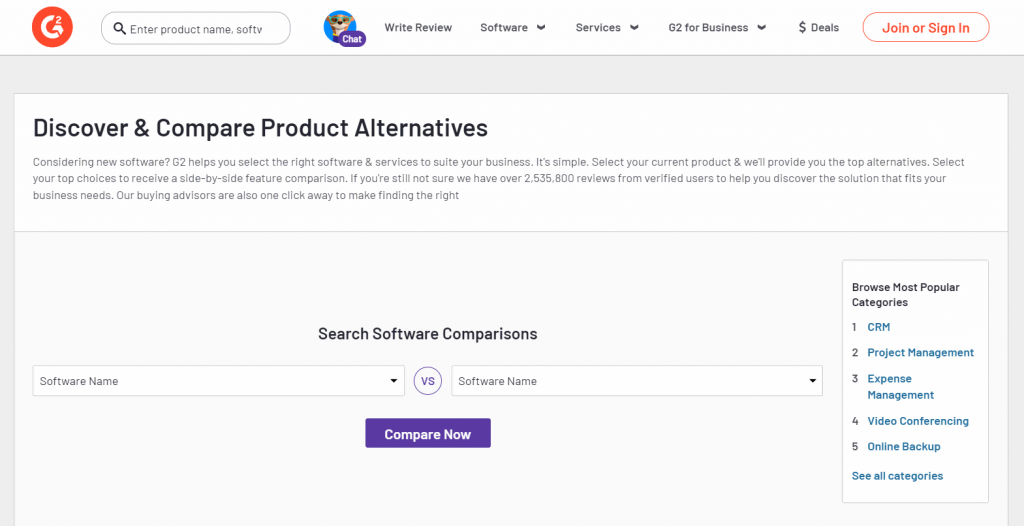
Some web hosts may require customers to commit to a contract term ranging from one to three years. While longer contract terms usually offer cost savings upfront, they can also lock you in for an extended period. Evaluate the contract terms carefully and consider whether they align with your long-term hosting needs and flexibility preferences.
18. Hidden Costs
Beyond the base hosting package, be sure to inquire about additional services that impact the overall cost, such as:
- Domain registration
- SSL certificates
- Site migrations
- Data backups
- Premium technical support
- Additional bandwidth usage
Review the terms and conditions and pay attention to details about the included services and potential additional costs. Don’t hesitate to ask the customer team pricing questions if you find something confusing or unclear in the document.
Also, consider reading reviews to see if there are any common complaints about unexpected costs or billing issues.
19. Refund Policy and Free Trial Options
A refund policy and free-trial options offer users a safety net, allowing them to test the hosting services without financial risk.
A money-back guarantee ensures that users can ask for reimbursement if the services don’t meet expectations, and free trial options provide a hands-on experience before committing.
Still, look out for common conditions before trying these methods, including the free trial period duration and eligibility for refunds.
20. Free Domain
When searching for a suitable web hosting company, a free domain is often an enticing addition. It helps reduce upfront expenses and streamline the setup process as you manage the hosting and domain in a single dashboard.
However, clarify the ownership details and renewal costs. Some hosting companies retain domain ownership, which can cause issues if you decide to switch providers in the future. Additionally, ask about the renewal costs to avoid unexpected expenses down the line.
While a free domain name is convenient, many providers offer limited domain name selection.
Consider turning down the free option and buying a domain name that reflects your brand identity for better memorability.
21. eCommerce Support
Besides essential factors like high uptime and guaranteed security measures, check these additional criteria on a web host if you plan to build an eCommerce website:
- Compatible with the eCommerce plugin of your choice. You’ll probably want to have eCommerce software like WooCommerce or PrestaShop to start a self-hosted online store, so make sure the web host provides support for it.
- Compliant with PCI. Payment Card Industry Data Security Standard (PCI DSS) compliance is essential for eCommerce websites that handle credit card transactions. Good hosting providers should adhere to PCI compliance standards to ensure the secure processing, storage, and transmission of cardholder data.
22. Staging Environment
A staging environment lets you edit your website safely before implementing changes to the live website by replicating the production environment. That way, website owners can experiment with themes and configurations without impacting the user experience or website performance.
Setting up a staging environment at Hostinger is easy. Users can visit their hPanel, navigate to the Staging menu, and click on the Create staging button. Once all the updates are complete, go to the staging list and press Publish.
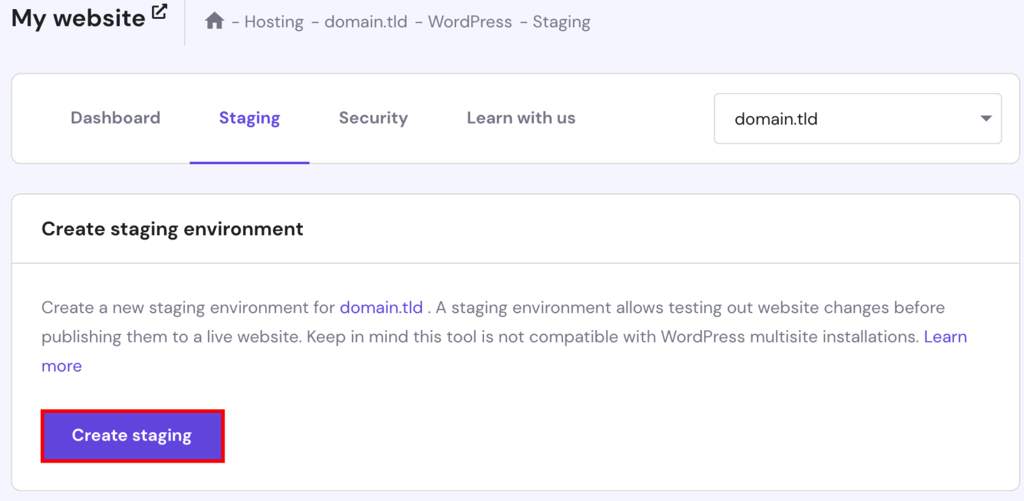
23. Compliance and Data Privacy
A reliable web hosting provider should comply with data protection regulations like the General Data Protection Regulation (GDPR). This shows its commitment to protecting user privacy and respecting their rights regarding personal data processing.
As a company that operates in Europe, Hostinger fully complies with the GDPR. For instance, we inform customers about how we collect and use their data before completing the registration process.
24. Reputation and User Feedback
User reviews offer insights into real customers’ experiences, helping you make an informed decision. Explore a web hosting company’s user feedback on community platforms like TrustPilot or visit tech websites such as TechRadar for more in-depth explanations.

When checking the reviews, look for recurring phrases like “great customer support” or “slow load times”. Reviews mentioning similar issues or advantages give a more reliable indication of the hosting provider’s performance.
25. Community and Support Forums
An active hosting community or support forum offers a collaborative environment where users can share experiences and learn from each other. Get to know fellow users and industry experts to tap into troubleshooting solutions and best practices.
For example, Hostinger’s 000webhost service has both a community panel and Discord server for like-minded users to discuss web building, coding, and tech-related topics.
Conclusion
While the importance of choosing the best web hosting provider is often overlooked, knowing which essential features to look out for should help you make the right decision.
We’ve covered 25 of these factors – in short, potential web hosting providers should ensure your site will be secure, available, fast, and scalable with a competitive price and responsive support.
As always, remember to look for a web hosting provider that will match your needs. For example, if you’re planning to build an online store, make sure to find a service that can offer eCommerce hosting.
Factors to Consider Before Choosing a Web Host FAQ
Read the most frequently asked questions on factors to consider when selecting the right web hosting provider.
Which Factor Is the Most Important When Choosing a Website Host?
Uptime is the most important factor when choosing a web hosting provider, as having your website accessible at all times is crucial for visitor trust and healthy metrics. Significant downtime can lead to lower traffic and revenue, hurting your website in the long run.
Can I Build a Website Before Hosting?
Yes, you can build a website before hosting by creating it locally on your computer. Once it’s ready, you can get web hosting to make it accessible on the web. If you’re not sure about committing to a hosting provider just yet, you can host a website for free.
Does Web Hosting Include SEO?
A hosting service typically doesn’t include search engine optimization (SEO) services, but it may offer features to help with website optimization, such as access to web analytics or integration with SEO plugins.
