What Is a Dynamic Website? Understanding the Different Types and Uses and Building One
A dynamic website is a set of pages, the content of which changes depending on the visitors’ locations, past actions taken on the site, time zones, and more.
In addition to HTML, CSS, and JavaScript, a dynamic website uses a server-side scripting language like PHP or Python. This enables connection with the database to allow for interactive features and content changes.
In this article, we’ll uncover what a dynamic website is, its types, and common use cases. We’ll also explain the steps to create one and share five dynamic site examples for your inspiration.

What Is a Dynamic Website?
A dynamic website is a website that changes in response to user interactions, offering features such as live inventory displays and customized experiences for each visitor.
How Does a Dynamic Website Work
First, let’s see how a website works in general:
- When a user accesses a website, their web browser will request the file required to display the page from the host server.
- The host server assembles and sends the requested page’s HTML files to the user’s browser.
- The user’s web browser renders the HTML files to display the requested pages.
In addition, dynamic websites use an application server and a database. They are responsible for executing the server-side scripting language and adding information to the website.
The application server reads the request script and builds the page as instructed. Then, it removes the script from the page to generate a pure HTML file the host server will send to the browser.
The application server also queries information from the database to build a dynamic web page. This information and scripts vary depending on user requests, changing the page content on each visit.
Dynamic Website Types
Depending on the scripting language, there are two types of dynamic websites.
Client-Side Scripting
A client-side scripting dynamic website changes its content in response to user actions on the page, such as clicking a button.
Generally speaking, client-side scripted website content is loaded in the visitor’s web browser instead of the server. This script determines what user interactions trigger the event and which page content changes.
When building this type of dynamic website, commonly-used client-side scripting languages include JavaScript and VBScript. As it doesn’t use any server-side scripting languages, a dynamic site can be hosted statically.
Server-Side Scripting
Server-side scripted web pages’ content is rendered on the host and changes before being displayed. This script instructs the application server on how to assemble the requested page.
Users’ requests and inputs on the website can trigger the script. For instance, when users log in to their eCommerce accounts, the script will instruct the server to show their cart items.
Server-side scripts are used to build an interactive website. They let users enter data into forms or upload images, which will be stored in a database.
Dynamic Website Use Cases
Dynamic websites are flexible and have plenty of features, making them suitable for different purposes. In this section, we’ll go over the most popular use cases in more detail.
eCommerce Websites
To function properly, eCommerce websites require database interaction established using a server-side scripting language. For example, it needs a database to register a user and process a purchase.
Dynamic websites can also show product suggestions based on a user’s past purchases and search history. This targeted recommendation helps entice visitors to buy your product.
Forum Sites
Since dynamic websites can take user inputs, they are often used for forums. Dynamic forum sites use a database to save and fetch information when users create their accounts or write posts.
News Websites
Dynamic sites are great for online news portals with regularly updating content – users will see new posts every time they visit the website.
Some news sites have widgets with real-time information like stock prices and weather. You can also personalize these widgets and news recommendations based on visitors’ locations.
Social Media Sites
Social media platforms personalize content based on the user’s actions and account settings. For example, Instagram recommends accounts related to your following list and posts similar to the ones you interacted with.
Why Build Dynamic Websites
Dynamic web pages require complex software and additional scripting language, making them more difficult to develop than static websites. They are also more costly and require more computing power.
A static website has fewer security risks since it doesn’t connect to databases or external applications. Cyber criminals often exploit these connections to attack dynamic sites.
That said, a dynamic web page has some advantages:
- Easier maintenance. Developers can automatically update multiple dynamic web pages simultaneously. To update static pages, they must modify each file’s source code.
- Content personalization. Dynamic websites provide personalized content recommendations according to user needs. It helps improve conversion rates and user experience.
- More features. Unlike static sites, dynamic pages are interactive and have more features. For instance, users can register an account or create a post on your site.
- Better search engine optimization (SEO). Dynamic websites let you easily add SEO tools to optimize your content. Despite being quicker, a static website may rank lower in search engines.
Since static and dynamic websites have their own advantages and downsides, choose one according to your needs. We recommend creating a static website if you don’t need many pages and comprehensive features. On the other hand, a dynamic website is a must if you want to run a successful eCommerce store.
Pro Tip
You can combine dynamic and static pages to make a hybrid website. The dynamic method is ideal for interactive parts, while the static one works best for rarely updated sections.
Dynamic Website Features
In this section, we’ll explain several features you can enable on your dynamic website to improve usability and help achieve your business goals.
Custom Recommendations Based on Past Searches
Dynamic websites let you track visitors’ session information and use it to display content based on their preferences. For instance, you can recommend products similar to the ones they have previously searched for.
Personalized recommendations are especially useful for websites with many content pieces or products. They help entice visitors to make a purchase and improve your conversion rates.
Dynamic Visuals and Animations
Besides quality content, visuals are crucial for a successful website. High-quality images, dynamic visuals, and animations help keep visitors engaged, preventing them from leaving your site immediately.
Animations like slide shows and pop-ups are also useful for organizing your content. To enable animations on your dynamic website, you have to use a client-side scripting language.
Format Changes Based on Device
Since around 60% of users access the internet using a phone, having a mobile-friendly website is crucial. Otherwise, your website may become unusable on a smaller screen, creating an unpleasant user experience.
Combining CSS, HTML, and client-side scripting language lets you create a web page with a responsive design. Such a page automatically rearranges its elements and layout to fit across all devices.
Language Based on Country
Dynamic websites can change their content language automatically based on visitors’ location. To do this, use API integration or write a server-side script to read the Accept-Language HTTP request header.
Application programming interfaces (APIs) let your site detect visitors’ location based on their IP addresses or GPS. Some of them also detect users’ web browsers’ language settings and adjust the site content accordingly.
Social Media Integration
Dynamic websites let you integrate social media platforms to add more functionality. For instance, you can show your live social media feeds, enable commenting, and add social proof.
Social media integration improves user interaction, entices website engagement, and builds your audience base. To enable it, use a WordPress plugin or a social media extension, like Facebook’s Comments plugin.
Building a Dynamic Website
In this section, we’ll explain how to create a dynamic website. Note that the steps may vary depending on the chosen platform and the website’s type.
1. Choosing the Right Platform
To create a dynamic website, choose the right builder platform according to your needs, budget, and expertise. The popular options include content management systems like WordPress and website builders.
Both let you create any type of dynamic website with little to no coding but differ in several aspects:
- Price. When using a CMS, you must purchase a hosting plan, a domain, and plugins for additional features separately. Website builders generally include these costs in the monthly subscription fee.
- Ease of use. Both platforms offer a visual interface that makes them easy to use. However, you may need to code and manage the hosting or website’s back end with a CMS.
- Security and support. A website builder’s provider offers customer service and handles website security for you. Meanwhile, a CMS’s security relies on how users manage their websites.
- Customization. A CMS has more plugins and theme options than a website builder. You can also create a custom plugin or modify the existing themes.
- Use cases. A CMS can cater to more use cases due to its plugins. Meanwhile, a website builder commonly comes with only eCommerce and blogging features.
- Scalability. For high-traffic websites, a CMS is better for its customizability. You also have more options when choosing a web hosting plan and can migrate the website more easily.
If you need extensive customization and plenty of features, use a CMS like WordPress. For this tutorial, we will use Hostinger Website Builder as it is simpler, faster, and more affordable.
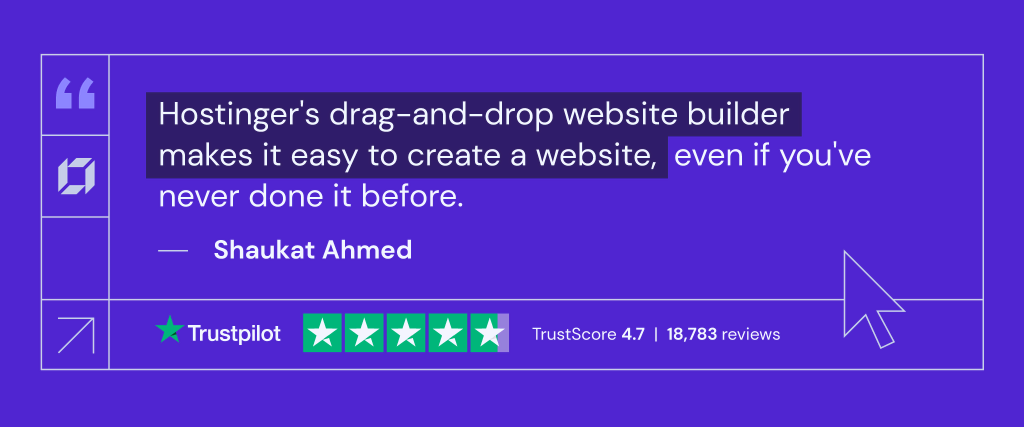
2. Creating the Dynamic Website
Hostinger Website Builder offers a drag-and-drop interface, enabling you to create a dynamic site quickly. Check our guide on how to create a website to learn more about the detailed steps.
During the website creation process, consider its visual design and content to ensure they help reach your site goals and provide the best user experience.
Consider the following aspects when designing a website to ensure the layout is easy to use and user-friendly:
- Color palette. Your website’s color scheme should represent your business to strengthen your branding. Ideally, you should use up to four colors to make your site look balanced.
- Typography. For text, use an easy-to-read font like Arial and make it big enough to read easily. Also, use colors contrasting the background for better readability.
- Visual hierarchy. Visual hierarchy helps site visitors distinguish important content quickly. To make it stand out, change the size, place it in the middle of the front page, or use an attention-grabbing color like red.
- Element placements. Place elements like call-to-action (CTA) and navigation buttons where users easily see them. Doing so will entice visitors to take action.
In addition, consider several web design best practices to ensure your website is visually appealing. This helps keep visitors engaged and prevents them from leaving immediately.
3. Adding Functionality
After designing, add features to make your website interactive and functional. Depending on the website type and goals, there are different features to include.
For example, an eCommerce website requires features like a cart, a checkout screen, and inventory management. Meanwhile, a blog should have a newsletter form and a comment box.
Some features, such as a search bar, registration forms, and user authentication, are essential for all website types.
In Hostinger Website Builder, enable them through the editor screen’s sidebar. The essential features are inside the Add Elements menu, while the blogging and eCommerce ones are accessible through the respective icons.
4. Testing and Launching the Website
After finalizing your website design and features, conduct testing to check for errors. To do this in Hostinger Website Builder, click Preview on the top right corner and try using the web page.
In the preview mode, switch between mobile and desktop view to verify if your website displays properly across different devices. In addition, check its cross-browser compatibility using tools like BrowserStack.
Once ready to go online, click the Publish Website to launch your site. After launching, regularly monitor its performance using Google Analytics and check for feedback from visitors.
These steps ensure your website consistently performs well and provide the best user experience. If it performs poorly, try different optimization methods to speed up your website.
Hostinger Website Builder lets users track and optimize website performance directly through the platform. To access the tools, go to the sidebar and select Analytics.
Learn More About Website Optimization and Maintenance
Website Maintenance Cost Breakdown
Top 10 Website Optimization Methods to Improve Speed and SEO
Dynamic Website Examples
In this section, we’ll list five dynamic site examples to help you understand more about their real-life applications.
1. Amazon
Amazon is a dynamic website that shows users product recommendations according to purchase and search history.
Its delivery suggestion also automatically changes according to visitors’ location. As an eCommerce website, it also requires a database to enable shopping features like order tracking and payment.
2. YouTube
Considering millions of videos are uploaded to YouTube daily, personalized recommendations and real-time updates are crucial. They help users find new videos based on their preferences in real time.
YouTube recommends videos based on users’ location, subscriptions, previous searches, and watch history. It also shows suggestions based on liked videos and topic relevancy.
3. The New York Times
The New York Times’s dynamic build enables it to show constantly updated content. In addition to the news article, it features a calendar, a stock price widget, and weather information.
The site also automatically translates its content based on user location.
When it comes to site management, dynamic website interactivity lets site contributors easily publish a new post.
4. Twitter
As a social media platform, Twitter is built dynamically to update its content in real time. Its dynamic build also enables users to interact with the website, like posting a tweet.
Twitter’s dynamic content changes based on the user’s activity, region, and account settings. For example, it will show popular hashtags in the user’s country and tweets similar to their followed accounts.
5. Reddit
Forum website Reddit uses dynamic functionality to recommend threads and subreddits on its homepage. It also suggests topics and shows recently accessed subreddits based on the user’s last visit.
In addition, Reddit’s features rely on a database, including signing up for a new account, creating a new thread, or upvoting a post. The homepage also changes for logged-in users and not.
Conclusion
A dynamic website is a collection of pages whose content changes based on the user’s location, time zone, or past activity on the website.
Dynamic web pages are written in server-side scripting languages like PHP. This script enables connection with the database to render the content on the server before sending it to the visitors.
While slower than static websites, they can cater to more use cases due to their features. For example, you can recommend products based on visitors’ previous purchases or translate site content based on their locations.
This article explains the four steps to building a dynamic website:
- Choose the platform. We recommend choosing a website builder for beginners as it is simpler and more affordable.
- Create a dynamic web page. Create your dynamic pages’ content and visual design. Ensure it is user-friendly and aligns with your website goals.
- Add functionality. Use plugins or the builder’s built-in features to add functionality to your website. For example, add a cart and checkout screen on your eCommerce site.
- Test and launch the website. Conduct testing to check for usability and performance issues on your website. After launching, regularly check its performance and user feedback.
There are different website types to build dynamically. For example, you can create an online store like Amazon, a forum like Reddit, or a news website like The New York Times. Good luck!








