8 Best eCommerce Website Builders to Build Your Online Store in 2024
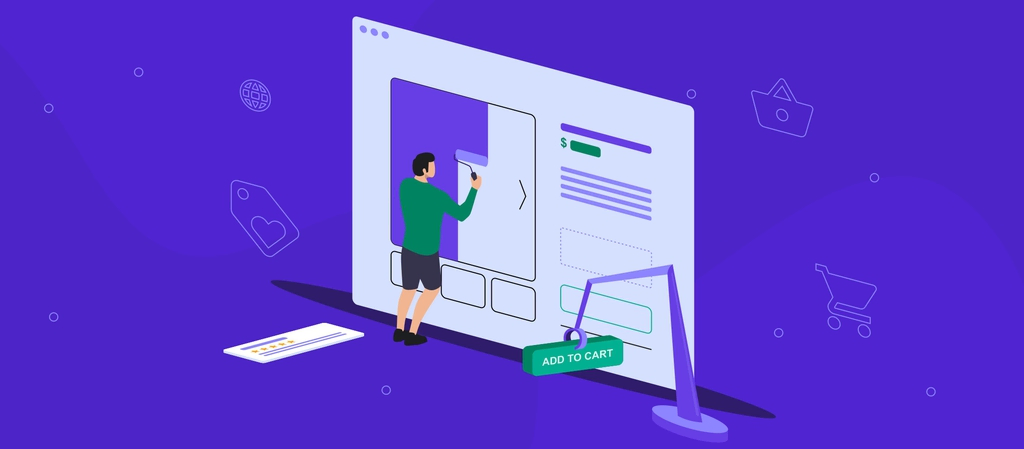
Building an eCommerce website has become a pivotal pursuit to support your business’s growth. Therefore, selecting the right eCommerce website builder platform is vital.
This guide will navigate the diverse landscape of eCommerce website builders, showcasing the most user-friendly and innovative options available. We’ll also share some tips on choosing the ideal website-building platform.
Whether you’re an aspiring entrepreneur or a seasoned business professional, our curated list of the eight best eCommerce website builders will help you select the ideal platform to bring your online store vision to life.

The 8 Best eCommerce Website Builders
1. WooCommerce – Best eCommerce Website Builder for WordPress Users
2. Hostinger Website Builder – Best eCommerce Website Builder for Beginners
3. PrestaShop – Best User-Friendly eCommerce Solution
4. Magento – Best eCommerce Website Builder for Tech-Savvy Entrepreneurs
5. BigCommerce – Best for Medium and Large-Scale Online Businesses
6. Shopify – Best for Both Brick-and-Mortar And Online Businesses
7. Squarespace – Best eCommerce Website Builder for Visually Appealing Designs
8. Duda – Best eCommerce Website Builder for API Integrations
Read on to learn more about the best eCommerce website builder options available today. Choose the most suitable one for your needs to start an online business confidently. If you’re still on the fence about starting an online business venture, our article on eCommerce can help you decide.
1. WooCommerce
WooCommerce is a free, open-source plugin that can add eCommerce functionality to WordPress sites. Its seamless integration makes WooCommerce one of the best solutions to build an online store.
Choose from thousands of themes in WordPress’ official theme directory or third-party sources like ThemeForest to customize your WooCommerce store. Extend your eCommerce store’s capabilities with free and paid extensions from WooCommerce’s official marketplace.
Handle all eCommerce aspects on the WordPress dashboard, from order tracking to marketing tool configuration. You can also expand WooCommerce’s stock control capabilities with inventory management plugins.
Check out this WooCommerce online store example for inspiration:
Another advantage of WooCommerce is its lack of additional transaction fees, making it highly cost-effective for WordPress sites.
However, your WooCommerce website performance will depend on how you configure it. Your hosting choice and the number of plugins and extensions you use will contribute to your online store’s user experience.
Key Features
- Mobile app. The WooCommerce mobile app for iOS and Android lets users manage stores and process orders on the go.
- Multilingual support. WooCommerce supports over 20 languages, including French, Danish, and Spanish. You’ll be able to create a multilingual online store.
- Product blocks. Use WooCommerce Blocks to display products on various pages and posts on your site. Filter products based on categories and adjust display options like the number of rows or columns.
- Numerous payment methods. WooCommerce supports many payment methods, including credit card payment, cash on delivery, checks, and bank transfers. It’s compatible with over 100 payment gateways, including PayPal and Apple Pay.
- Multiple currency support. Sell to international customers with WooCommerce Payments. This feature lets customers view prices and pay in their local currencies.
WooCommerce offers customer support through a ticket system. You can also explore its comprehensive documentation and start a discussion at its support forum.
On the downside, WooCommerce has a steep learning curve compared to other platforms in this list. Getting used to the WooCommerce interface may take some time.
Pricing
As part of WordPress.com, the WooCommerce software is free. However, to use it, you must purchase hosting and a domain name first. You must also consider other potential costs, including paid add-ons.
At Hostinger, you can get a WooCommerce hosting service starting at $3.99/month. This includes a free domain name for the first year and an SSL certificate.
Our most popular plan for WooCommerce stores, Cloud Startup, is available from $9.99/month and includes 200 GB of SSD storage and unlimited bandwidth. It also comes with daily backups, helping you save some initial costs.
We use LSCWP server-level caching to optimize your WooCommerce store’s performance. Boost page load time further with our global servers in the US, the Netherlands, Singapore, India, and Brazil

2. Hostinger eCommerce Website Builder
Hostinger Website Builder is a drag-and-drop editor, with responsive website templates, and an intuitive grid system. It offers one of the best eCommerce AI website builders for small businesses and established enterprise owners.
Our website-building platform includes over 150 designer-made eCommerce templates that you can customize for a tailored look. With diverse categories ranging from technology to fashion and home decor, you’ll find the ideal website design for your eCommerce store.
Using its intuitive editor, you can add elements and sections, manage pages and navigation, explore website styles, publish blog posts, and set up store pages.
The platform’s store manager lets you easily add new products, shipping options, and payment methods. Users can also modify product details, descriptions, sizes, and variants. Enabling discounts is also possible.
Hostinger Website Builder doesn’t charge additional sales transaction fees. Tax processing is also easy with an automated calculator to assist with invoices. Users can manually set up different tax zones, rules, and rates.
In addition to supporting multiple regions for deliveries, we provide up to 25 shipping methods for each zone. Our site builder also offers built-in reporting tools for tracking sales, traffic, and conversions.
Once configuration and customization are complete, preview and publish your eCommerce site with a single click.
Here’s an example of an online store built on our platform:
Of all its features, the AI-driven website builder tools set Hostinger Website Builder apart from other eCommerce platforms:
- AI Builder. Helps automate most of the website-building process.
- AI Heatmap. Assists with placing call-to-action (CTA) and social media buttons in specific areas for higher conversion rates.
- AI Writer. Generates SEO-friendly copy for product descriptions and blog posts.
- AI Logo Maker. Creates a fully customized logo for an online store.
On top of that, enjoy numerous built-in advanced search engine optimization (SEO) features, such as automatic meta tags, a keyword generator, and an image alt text editor.
Key Features
- AI tools. Our AI tools assist users in building an eCommerce site, allowing you to start selling online in minutes.
- High-quality hosting. Enjoy faster website speed and more reliable web performance with our 99.9% uptime guarantee.
- Third-party integrations. Connect your eCommerce store with multiple applications such as Google Analytics, WhatsApp, Facebook Pixel, and Hotjar.
- Marketing automation. Hostinger Website Builder provides tools for launching ad campaigns via Google and Facebook.
- Numerous payment methods. We support over 20 payment gateways, including Apple Pay, Google Pay, Mastercard, Visa, and Stripe.
Our dedicated support team is always ready to help you with any questions or issues via live chat and email. Alternatively, browse Hostinger Tutorials, the Hostinger Academy YouTube channel, and our knowledge base to conduct your own research or troubleshooting.
Pricing
Hostinger Website Builder is both comprehensive and cost-effective. All Hostinger users, regardless of their hosting plan, can use our AI-powered site builder for free.
Our hosting plans include lightning-fast performance, 24/7 expert support, free unlimited SSL certificates, and a free custom domain name for the first year. We recommend the Premium web hosting solution for novice online store owners, which starts at $2.99.
With ample storage, unmetered bandwidth, a complimentary professional email, and the ability to list up to 500 products, you’ll have the tools necessary to succeed. The 30-day money-back guarantee also ensures Hostinger users peace of mind.
Suggested Reading
How to Make an eCommerce Website
Is Hostinger Good for eCommerce Websites?
How to Choose Web Hosting Plan at Hostinger?
AI in eCommerce
How to Create an SEO-Friendly Website
3. PrestaShop
PrestaShop is among the best open-source eCommerce builders for various online businesses. It offers a versatile solution for individuals, small businesses, or even larger enterprises looking to establish their online presence.
Getting started with PrestaShop is relatively easy – simply download and install PrestaShop on your web hosting servers. This platform has user-friendly eCommerce store setup tools.
For example, the company Surf Inc. uses PrestaShop. Here’s what the surfing equipment store’s eCommerce site looks like:
Customization-wise, Prestashop provides hundreds of eCommerce templates and themes so you can find one that caters to your needs. You can also install plugins to extend your online store’s functionality.
Key Features
- Marketing automation. PrestaShop seamlessly integrates with Klaviyo, enabling you to automate your marketing efforts and engage with customers effectively.
- Automated ads. Utilize PrestaShop Social to run automated ads on popular platforms like Facebook and Instagram, expanding your reach and attracting potential customers.
- Payment integration. PrestaShop supports various payment gateways, providing your customers with a convenient and secure payment experience with zero transaction fees.
- Efficient shipping services. Streamline your shipping process with eShip for PrestaShop, ensuring timely and reliable order delivery to your customers.
- Comprehensive analytics tools. Harness the power of PrestaShop Metrics‘ advanced analytics and reporting tools for valuable insights into your sales performance and customer behavior.
Although PrestaShop is user-friendly for most beginners, some users have reported that adding specific plugins to the platform can be complex.
Pricing
PrestaShop is open-source and free to use, but users should budget for other expenses, including hosting services, domain registration, and any premium add-ons they wish to install in their store.
Hostinger’s PrestaShop hosting is designed to enhance the performance and security of your eCommerce site.
With plans starting at just $3.99/month, you can benefit from features like free SSL certificates, domain registration, and daily backups. Our PrestaShop hosting ensures that your online store runs smoothly and securely, helping you focus on growing your business.
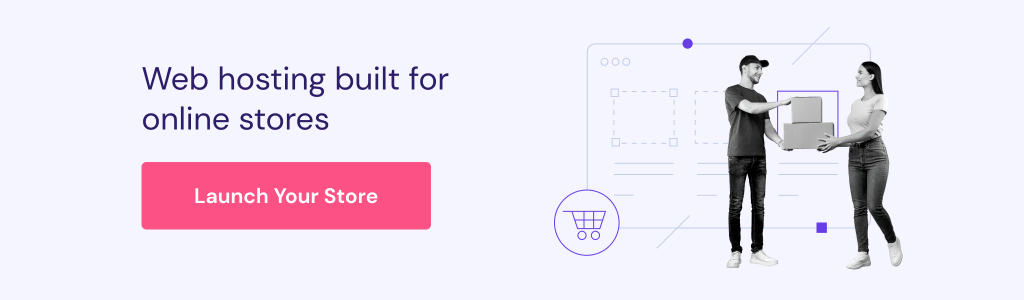
4. Magento
Important!This section refers to Magento Open Source, not the paid Adobe Commerce solution powered by Magento.
Magento is a popular open-source eCommerce platform known for its flexibility. It’s an ideal choice for tech-savvy business owners of all sizes. Whether you have 10 products or 100,000, Magento can help your eCommerce business grow.
Users can add products, conduct inventory management, set up tax and shipping, configure payments, and offer discounts from its dashboard. Customize the site’s look using premium themes from Magento Marketplace or trusted sites like ThemeForest.
For inspiration, Rubik’s online store is built using Magento:
In addition to Google Sitemap integration, Magento’s SEO tools let you customize URLs and meta information. Find thousands of plugins to extend your site’s functionality in the official marketplace.
Key Features
- Instant purchase. Using previously stored shipping and payment information, Magento lets returning customers skip some steps in the checkout process.
- Multilingual support. Install language packs to add another language to your store, create a store view, and change the store view locale.
- Multiple currency support. It supports currencies from more than 200 countries.
- Multistore support. With Magento, manage multiple storefronts and eCommerce sites from one single admin dashboard.
- Numerous payment solutions. Magento supports payment gateways like Braintree, PayPal, Klarna, and Amazon Pay. It also supports money orders, bank transfers, purchase orders, zero subtotal checkout, and cash on delivery.
However, Magento has no dedicated technical support team, leaving users with the option of referring to its documentation or user-run forums. Due to its technical requirements and limited support, Magento is not the best website builder for eCommerce beginners.
Another downside is that the Business Intelligence feature is a paid add-on. This feature provides detailed reporting of business performance metrics and data visualization.
Pricing
Magento is free to download and use. However, you must pay for hosting and domain and set them up independently. Depending on your online store’s needs, you may also need to purchase premium themes, plugins, or extensions.
To estimate the costs, let’s say you purchase one of Hostinger’s VPS hosting plans, KMV 4, at $10.49/month for a year. You can also buy a .com domain, which costs approximately $9.99.
The starting cost of creating a Magento eCommerce site hosted on VPS roughly adds up to $22.98.
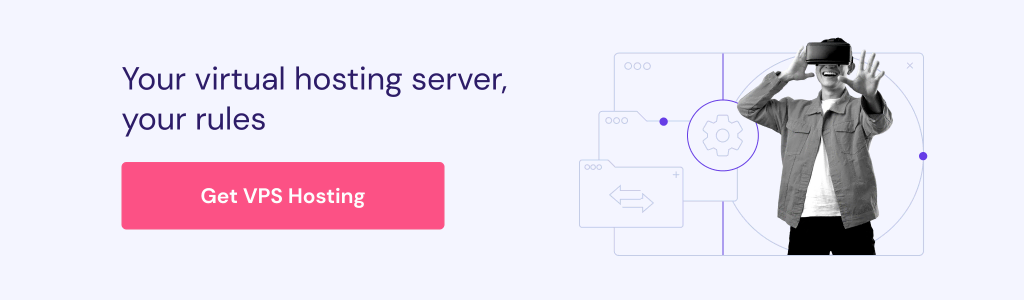
5. BigCommerce
BigCommerce is one of the best eCommerce site builders with powerful built-in online store features.
Get started by choosing a professional-looking web design template that suits your niche. Choose from 12 free themes or purchase one across various categories, from Fashion & Apparel to Automotive and Toys & Games.
This store builder uses a visual drag-and-drop editor. Add elements such as text, images, a hero banner, and a carousel to personalize the website further.
From its dashboard, you can manage product catalogs, automate sales tax, set shipping rates, and create customer segments with custom pricing.
Here is an example of what a BigCommerce Animals & Pets store looks like:
Boost your online store’s visibility and ranking using BigCommerce’s SEO tools, like customizable URLs, built-in metadata, and robots.txt editing. Utilize BigCommerce Analytics to track orders, marketing, and customer data metrics.
Explore BigCommerce’s official Apps Marketplace and integrate third-party apps for extended eCommerce functionality. Supported extension examples include Mailchimp, ShipStation, Justuno, and ShipperHQ.
BigCommerce offers 24/7 live support through phone, email, and chat. Users can also consult its knowledge base and community forum.
Key Features
- Third-party integrations. BigCommerce offers hundreds of third-party integrations via its official marketplace.
- Mobile app. Manage online stores from anywhere using the BigCommerce mobile app, available on iOS and Android.
- Product filtering. Improve user experience and let customers navigate products easily by various attributes – color, size, price, and reviews.
- Numerous payment gateways. Serving over 200 countries, BigCommerce supports more than 60 payment solutions, including Amazon Pay, Apple Pay, Stripe, and PayPal.
- Multiple currency support. The eCommerce builder accepts payments in over 100 currencies, facilitating global transactions.
- Multichannel selling. Sell online on popular marketplaces and social media platforms, including eBay, Google Shopping, and Amazon.
One of BigCommerce’s drawbacks is its cut-off tiers. You must upgrade to the next plan once you earn above a certain amount annually. Additionally, due to BigCommerce’s numerous features, it might take a while to get used to the interface.
Pricing
BigCommerce is a paid service offering Standard, Plus, and Pro plans for $29/month, $79/month, and $299/month, respectively.
Each of these paid plans has a sales cut-off limit. The cut-off is up to $50,000, $180,000, and $400,000 in annual sales for the Standard, Plus, and Pro plans. Businesses can opt for the Enterprise plan with custom pricing if they exceed the yearly sales limit.
All plans include free hosting, an SSL certificate, unlimited staff accounts and products, and a 15-day free trial period. None of the plans have additional sales transaction fees.
While there’s no free plan, BigCommerce’s base version covers most of its essential features, including discount coupons and customer reviews. This makes BigCommerce one of the market’s most powerful eCommerce website builders.
6. Shopify
With more than two million daily active users, Shopify is among the most popular website builders for online stores.
Choose from over 70 free and paid eCommerce templates. Then, utilize the drag-and-drop builder to customize the design and get your online store running.
Shopify’s centralized dashboard enables users to manage customer accounts, orders, inventory, and payments. The point-of-sale software lets users add abandoned shopping cart functionality.
The following is a Shopify online store example:
Online stores with a global audience can sell in up to five languages. Meanwhile, enterprise-grade merchants can facilitate up to 20 languages.
Edit title tags, meta descriptions, URLs, and image alt texts to optimize your eCommerce stores for search engines. Shopify also automatically adds canonical tags, the site’s sitemap, and robots.txt files to help enhance your SEO strategies.
The Shopify App Store features over 4,000 free and paid apps, including Printful, ShipStation, and Snapchat Ads.
Shopify offers 24/7 email, phone, and live chat support for users with questions or problems. It also has a help center and a community forum.
Key Features
- Mobile apps. Users can access the Shopify dashboard and manage orders via the Shopify mobile app anywhere, anytime. The platform also offers Shopify POS to facilitate offline transactions and Shopify Inbox to chat with customers.
- Marketing automation. Shopify lets you launch ad campaigns using Google Smart Shopping, Facebook Ads, and email marketing tools.
- Shopify Shipping. The platform’s native shipping suite partners with many courier services like USPS, UPS, and DHL to offer discounted shipping rates.
- Numerous payment gateways. In addition to Shopify Payments, the platform supports over 100 third-party payment gateways, including PayPal and Authorize.net.
- Multiple currency support. Shopify Payments supports multiple currencies worldwide, including the Euro, Hong Kong Dollar, and United States Dollar.
Even with comprehensive eCommerce features, weighing Spotify’s downsides is crucial.
Unfortunately, Shopify Payments, its proprietary payment processor, is only available in some countries. Users who use other payment processors will be charged additional transaction fees. Shopify Shipping is also exclusive to merchants in the United States, Canada, and Australia.
Pricing
Shopify is a premium service. It offers the Basic Shopify, Shopify, and Advanced Shopify plans for $29/month, $79/month, and $299/month, respectively.
All plans come with free hosting, an SSL certificate, generous bandwidth and storage, and the ability to sell unlimited products. However, you must register a domain name on your own.
You may also spend more if you buy a premium theme and plugins. The premium theme fees are around $150–350, whereas plugins can cost from $5-20/month.
Most importantly, if Shopify Payments isn’t available in your country, expect additional transaction fees of 2%, 1%, or 0.5%, based on your chosen Shopify plan.
While Shopify doesn’t provide a free plan for eCommerce, it offers a 14-day free trial.
Suggested Reading
Check out our article on 25 eCommerce Statistics and discover new trends to optimize your business operations.
7. Squarespace
Squarespace, primarily known for its aesthetically pleasing web designs, offers one of the best industry-standard eCommerce solutions.
After choosing a template, use its drag-and-drop builder to start customizing. Explore the items on the left sidebar menu – Pages, Design, Commerce, Marketing, Scheduling, Analytics, and Profiles.
Squarespace supports six languages on its dashboard and websites – English, French, Italian, German, Spanish, and Portuguese.
Here is what an online shop created with Squarespace may look like:
Squarespace’s SEO tools, including sitemaps, automatic tagging, clean HTML, and automatic redirects, help accelerate website indexing.
For tracking, this platform provides detailed data on where your visitors come from and how long they stay. It also offers business stats like revenue and conversion rate.
Explore Squarespace’s curated selection of over 20 third-party extensions. These extensions include popular options like Easyship, Printful, Mailchimp, ShipStation, and TaxJar.
If you need support, reach Squarespace’s tech team via email, X, live chat, user forum, and knowledge base.
Key Features
- Logo maker. Enter your business name and use the Squarespace logo maker to create a logo for your eCommerce store easily.
- Mobile app. Available on iOS and Android, the Squarespace mobile app lets you edit your online store on a mobile device. Update pages, add new images, write posts, review site analytics, and manage inventory and orders on the go.
- Marketing tools. Employ digital marketing tools for promoting your business: email campaigns, social media integrations, and intuitive banners. Users can also claim up to $100 in Google Ads credit.
- Multiple third-party payment providers. It facilitates transactions using four payment gateways: PayPal, Stripe, Apple Pay, and Afterpay.
- Multiple currency support. Squarespace lets users accept payments in over 20 currencies, including the Indonesian Rupiah, Thai Baht, and New Zealand Dollar.
On the downside, Squarespace lacks some features compared to other eCommerce website builders.
The platform doesn’t offer autosave and version history functionalities, so users must manually save their work. Additionally, its abandoned shopping cart recovery feature is only available on the highest-tier plan. Its commerce sites can also only sell products in one currency and display built-in text in one language at a time.
Pricing
Squarespace eCommerce pricing starts from $18/month for the Business plan, $26/month for the Basic Commerce plan, and $40/month for the Advanced Commerce plan. All plans are billed annually. There is a 3% transaction fee on each sale made with the Business plan.
All plans come with free web hosting, website templates, SSL security, and free web domains for one year. They also let users upload an unlimited number of products.
While Squarespace doesn’t have a free plan, it offers a 14-day free trial period.
8. Duda
While popular among digital marketers, Duda also provides one of the best eCommerce site builders to help entrepreneurs worldwide create high-converting business websites.
Duda online store builder comes with reusable site themes, custom templates, various widget options, and a client management area – streamlining the development process.
Users can configure inventory management, shipping and tax calculation, shopping cart abandonment, and order fulfillment via Duda’s intuitive interface.
After deciding on the eCommerce template, use the visual editor and start customizing the Duda store.
Duda’s website elements are highly customizable. They also ensure fully responsive websites, which is great for improving the mCommerce experience.
Here is an online shop example built on this online eCommerce website builder:
Duda integrates well with WooRank, enabling users to utilize analytics tools, track SEO scores, and optimize store performance on search engines. Other third-party integrations include EmbedReviews, Zapier, Book Like A Boss, Termly, and Chatway.
This eCommerce builder provides customer support via phone and chat with 24/7 availability. It also offers dedicated training resources, including in-depth onboarding and training sessions.
Key Features
- Synchronization with external catalogs. This feature simplifies inventory management. If you have many products from various suppliers, this synchronization streamlines catalog management.
- API-based store customization. Leverage APIs to import unique features to your online stores. This advanced customization empowers businesses to create a truly bespoke eCommerce experience, meeting industry and customer demands.
- Coupons and gift cards. Create and manage promotional strategies from the store management area to help attract buyers.
- Delivery and pickup scheduler. Besides diverse fulfillment options, Duda allows customers to choose between delivery or in-store pickup.
- 40+ payment providers. With options like PayPal and Stripe, customers can pay using their preferred methods. Users can also enable credit card payments.
While this highly customizable eCommerce website builder continuously evolves, some advanced features are still being developed. Some essential components in this category include automatic shipping, subscription-based sales, and multilanguage support.
Pricing
Duda for eCommerce comes in three plans – Standard at $3.62/month, Advanced at $9.62/month, and Elite at $39/month.
The starter plan enables users to upload up to 100 products with up to eight variants. It’s an affordable choice for entrepreneurs researching small business eCommerce builders.
While Duda has no free plan, you can sign up for its free trial.
Check out our other eCommerce articles
What Is eCommerce?
11 Types of eCommerce Business Models
25 Examples of eCommerce Websites
How to Grow Your eCommerce Store
What to Look For in an eCommerce Website Builder?
Here are some factors to consider when choosing the right eCommerce builder for your business:
Ease of Use
Check how user-friendly the dashboard is and whether its features make it easy to customize websites to your liking. We recommend looking for eCommerce web store builders with a drag-and-drop editor or no-code website builders to simplify the website development process.
Design and Templates
Creating a solid first impression is crucial in gaining customers’ attention and trust. When selecting an eCommerce site builder, focus on design, ensuring it’s visually appealing and mobile-responsive.
A well-designed, customizable template can establish and improve user experience, positively influencing eCommerce success. Assess design options, customization flexibility, and associated costs when exploring platforms.
Learn how to design a website to leave a lasting impression and optimize user experience.
Scalability
Scalability is a crucial factor when choosing an eCommerce platform. It involves considering your long-term expansion plans and ensuring the chosen builder can grow alongside your company.
Look for scalable options to accommodate more products, handle increasing website traffic, and seamlessly integrate new features as your business evolves. This ensures that your online store can adapt to your customer’s changing needs and demands over time.
Learn how to get more clients to scale your business.
Payment Processing
Effective payment processing is essential for any eCommerce business.
When selecting an eCommerce platform, examine its payment gateway options and ensure they are relevant to your intended audience.
Look for payment processing solutions that balance security and ease of setup. This ensures secure transactions for customers while simplifying the payment process and enhancing their shopping experience.
Strong Inventory Management
A solid inventory management system is crucial for the success of your eCommerce business.
Look for an eCommerce builder that offers product categorization, real-time stock tracking, automated low inventory alerts, and easy addition or removal of products. These capabilities will help you keep your product catalog organized and allow you to monitor your stock effectively.
Search Engine Optimization (SEO)
Good SEO features can boost website rankings on search engines. Choose a builder that has at least the essential SEO tools. The best eCommerce website builders usually offer fast loading speeds, media optimization features, and metadata capabilities for SEO.
Customer Support
Consider support channels provided by website builders, such as live chat, email, or phone. Look for platforms offering 24/7 support for quick problem-solving. Knowledge base, documentation, and tutorial blogs are also beneficial.
Security
eCommerce businesses must prioritize safety to safeguard customer data and maintain trust. Essential eCommerce security features to look for include SSL certificates, data encryption, and regular security updates.
Businesses can build and maintain a secure online shopping environment by choosing a builder with robust security measures, fostering trust in their brand.
Conclusion
Using a site builder is the easiest way to create an eCommerce store, as it requires little to no coding knowledge. Such software has the tools and features necessary to create a hassle-free online store.
User-friendly eCommerce builders often have a knowledge base and a support team to help you achieve your goals. Here is a summary of our top eCommerce platforms:
- Hostinger Website Builder. It’s an all-around platform with AI tools and advanced features, making it one of the easiest eCommerce website builders to use in the market.
- WooCommerce. An open-source platform giving users the creative freedom to build a unique online store. WooCommerce is free to use and an excellent choice for websites built on WordPress.
- BigCommerce. The best eCommerce website creator for rapidly growing and large online stores due to the rich eCommerce features available on the platform.
We have also discussed the different aspects to consider when choosing eCommerce site builders, from ease of use to pricing and value. Make sure to pick the best eCommerce site builder according to the goals and needs of your online store.
Once your eCommerce site is up and running, promote the store and start selling. Good luck.
Further Reading
How to Make a Website From Scratch
How Much Does It Cost to Build a Website
Website Optimization: Top 10 Strategies
The Best Site Builder for Photographers
Best eCommerce Website Builder FAQ
Getting your head around eCommerce store-building solutions can be overwhelming at first.
To help you out, we’ll answer some of the most frequently asked questions regarding eCommerce website development platforms:
How Do I Create an Online Store?
Choose a site builder with eCommerce functionality that works for you. Next, customize and configure your online store. With Hostinger Website Builder, editing your site’s look and uploading relevant content is easy. Once your online store is live, it’s time to start selling, run promotions, and perform continuous optimization.
What Is the Easiest Way to Create an eCommerce Website?
The easiest way to build an online store is to choose a user-friendly eCommerce site builder, like Hostinger Website Builder. Our AI-powered builder offers features like marketing automation and advanced built-in SEO tools to simplify the user experience.
How Much Does It Cost to Create an eCommerce Site?
The costs of creating an eCommerce site depend on the method you choose. At Hostinger, you can build a full-fledged online store at $2.99.
What Is the Best Free eCommerce Website Builder?
The closest thing to a free plan that still provides adequate eCommerce functionality is open-source platforms such as WooCommerce and Magento. However, you must purchase website hosting, domain registration, and SSL security separately.
Is There an eCommerce Website Builder That Includes AI Tools?
Yes, there are eCommerce website builders incorporating AI tools to enhance your online store’s functionality and efficiency. Hostinger, for instance, offers AI-powered features that can assist in optimizing your eCommerce site’s performance, improving user experience, and automating various tasks.
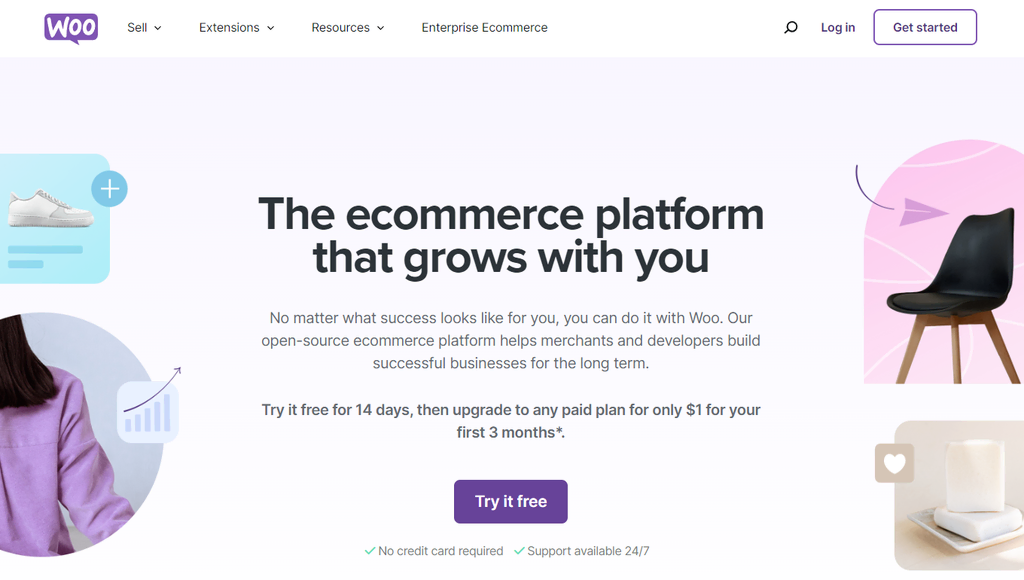
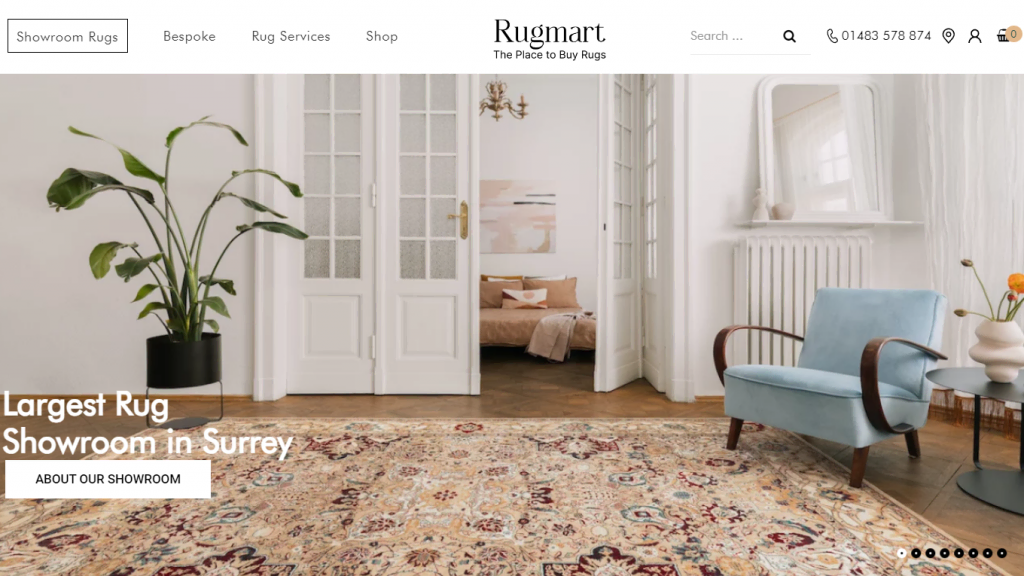
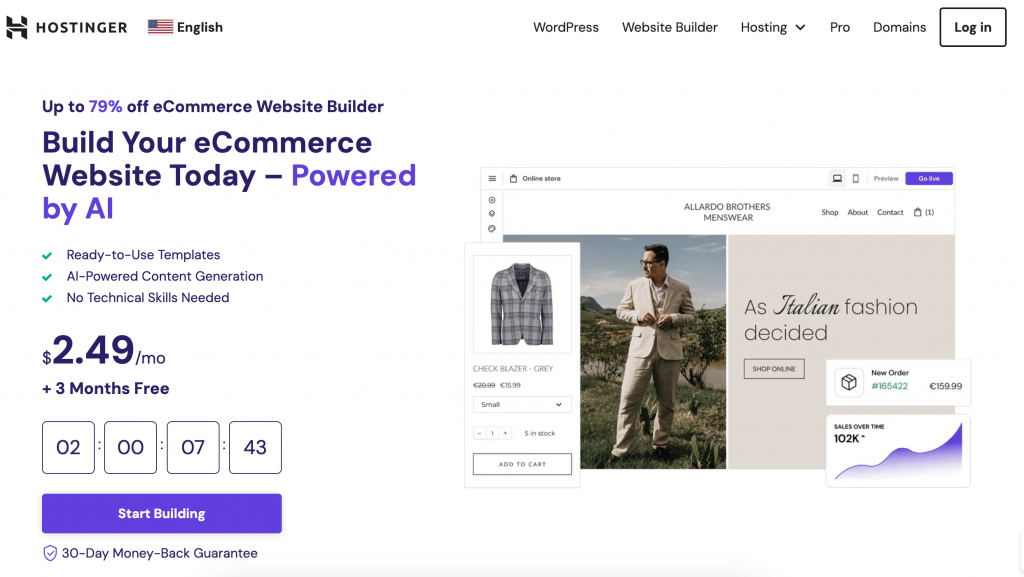
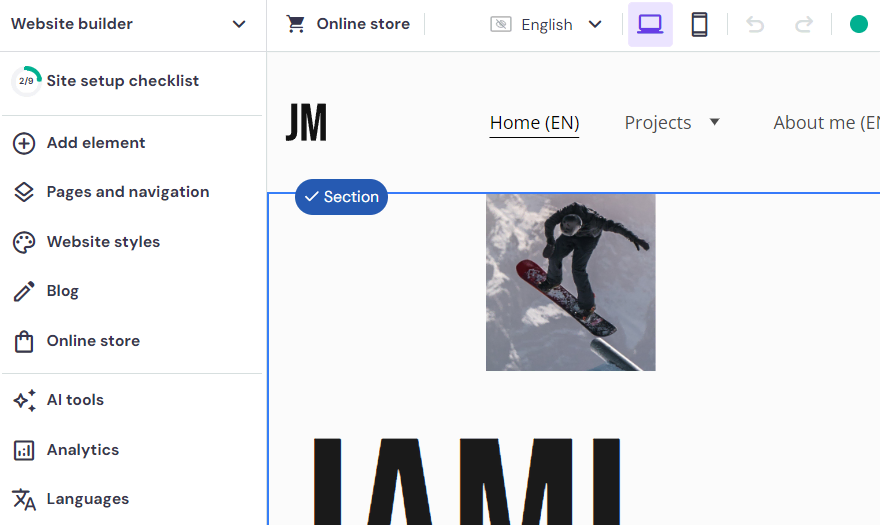
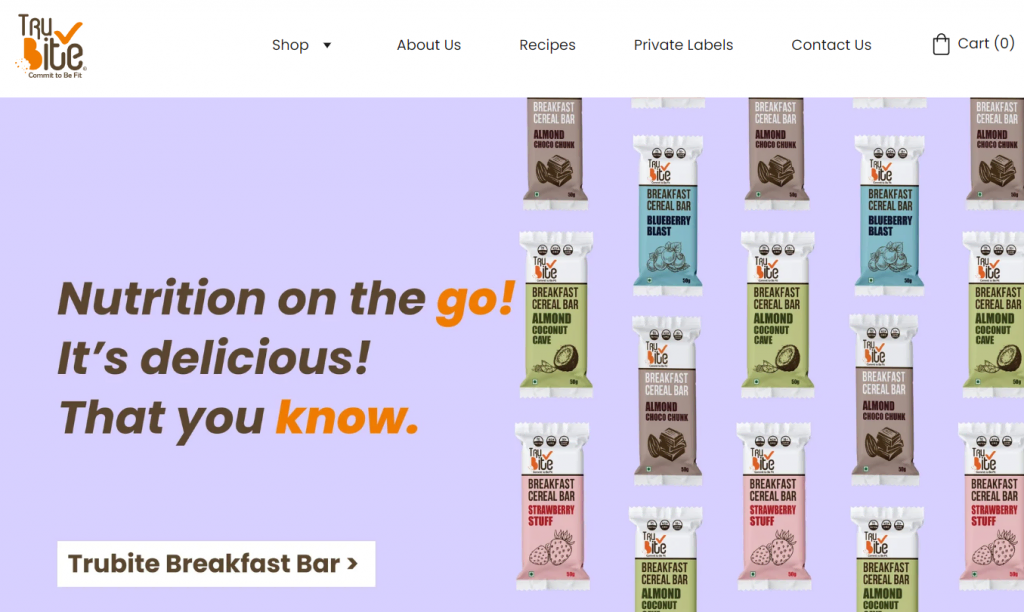
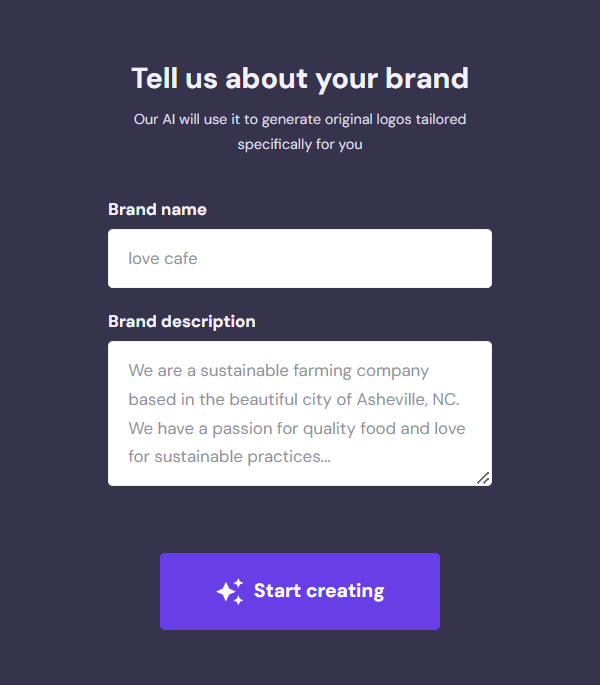

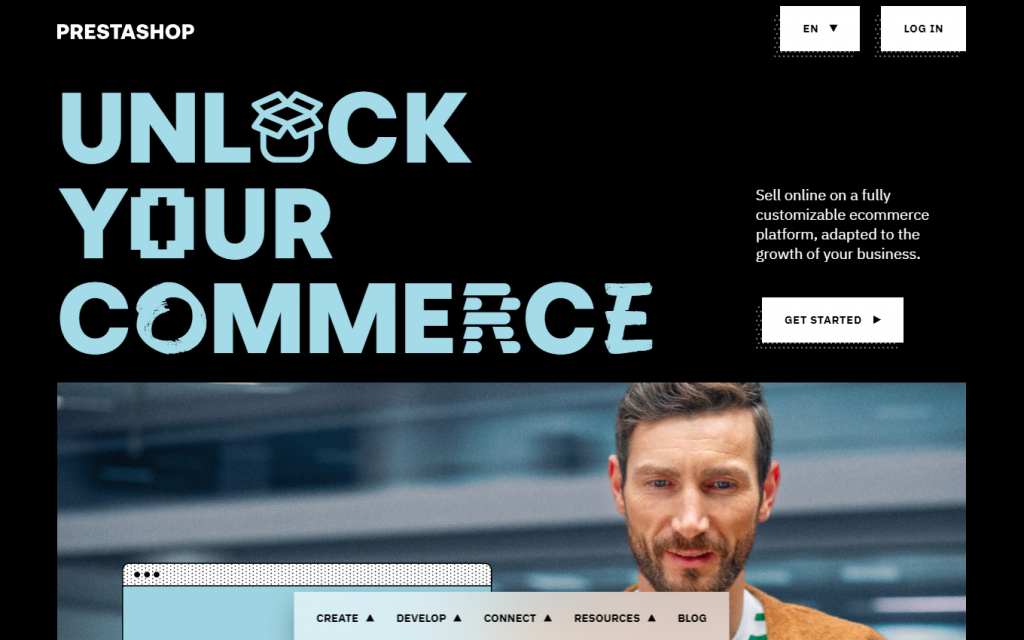
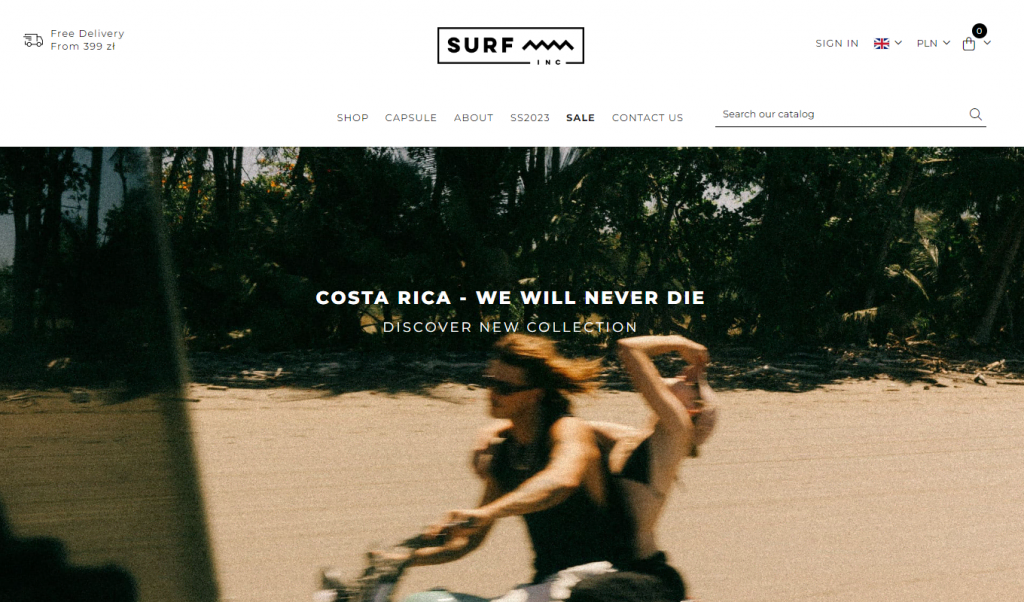
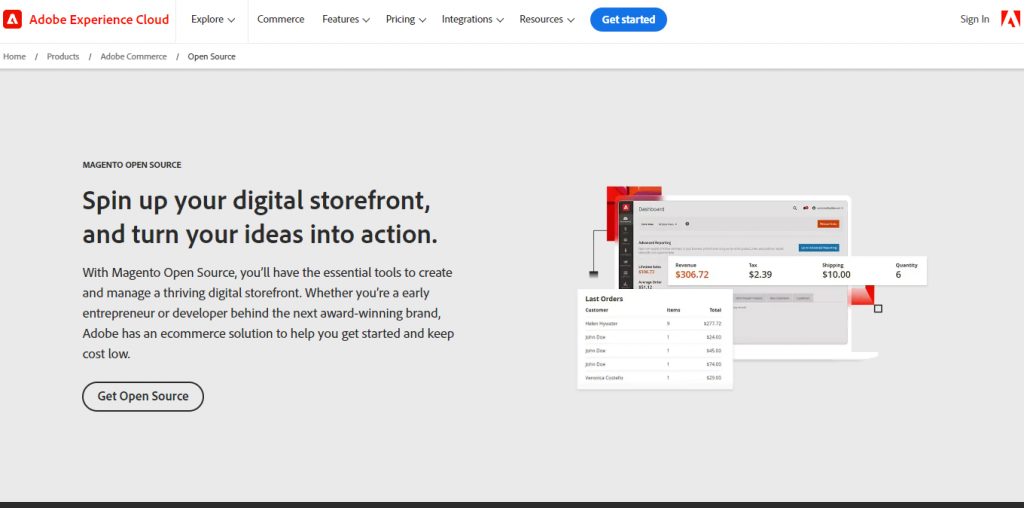
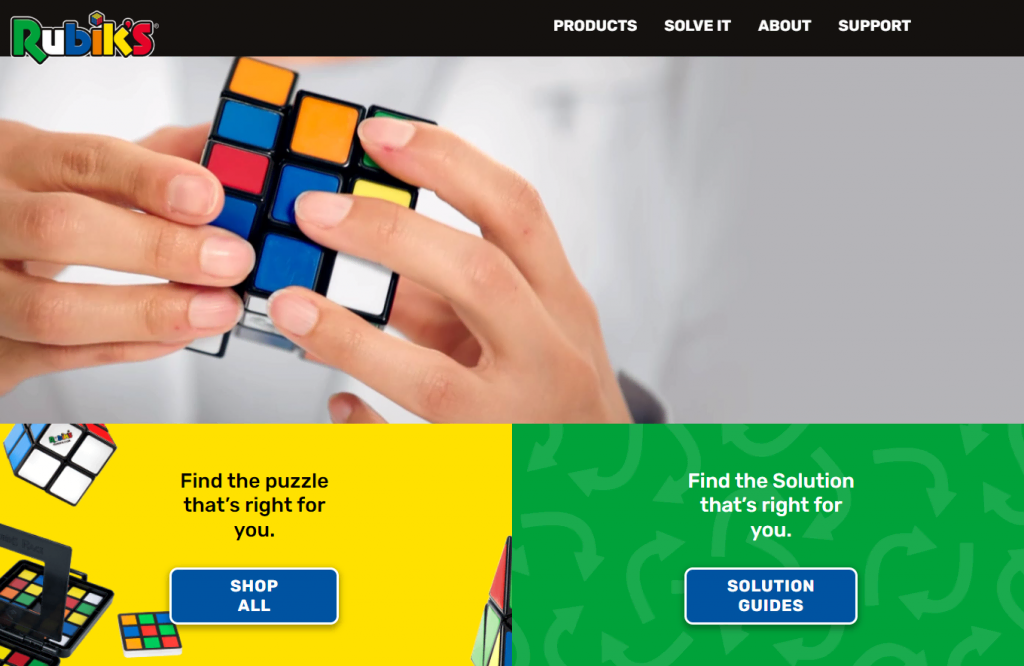
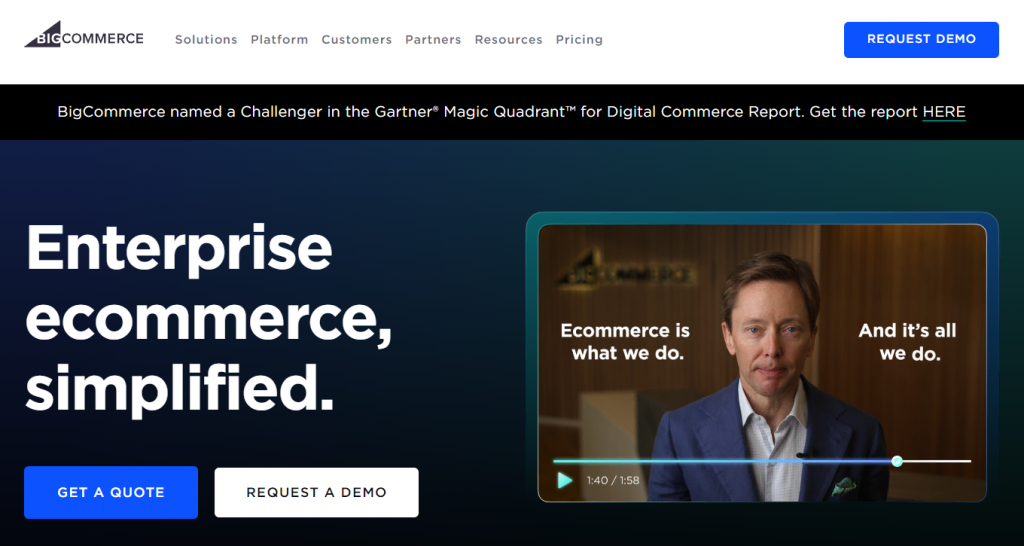
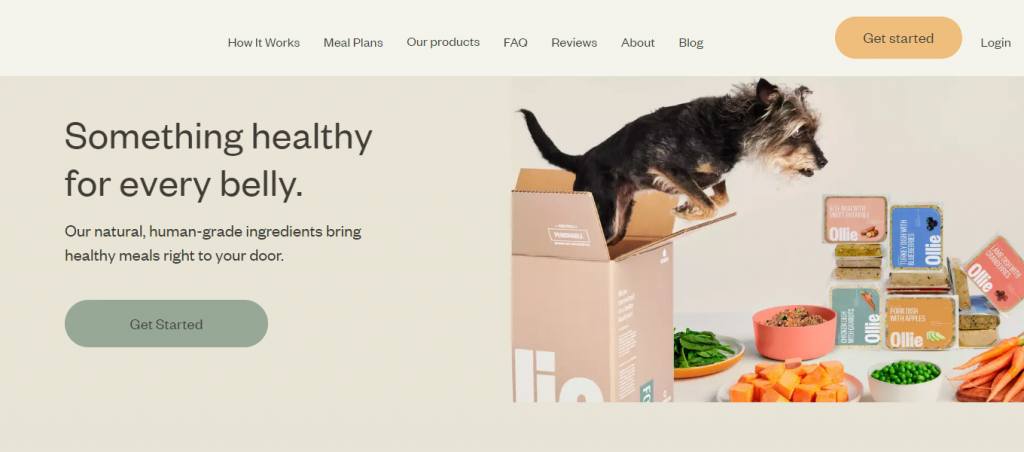
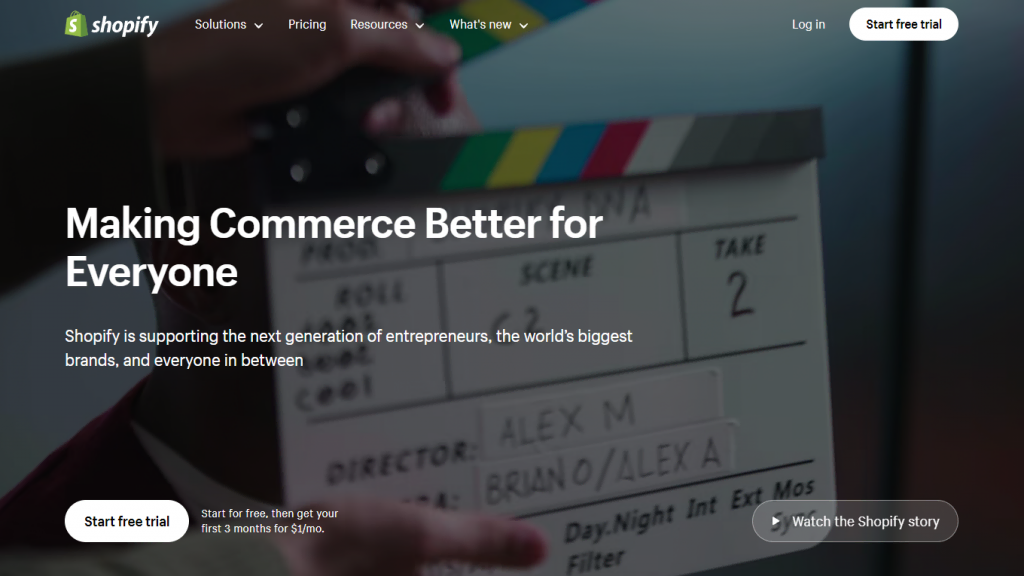
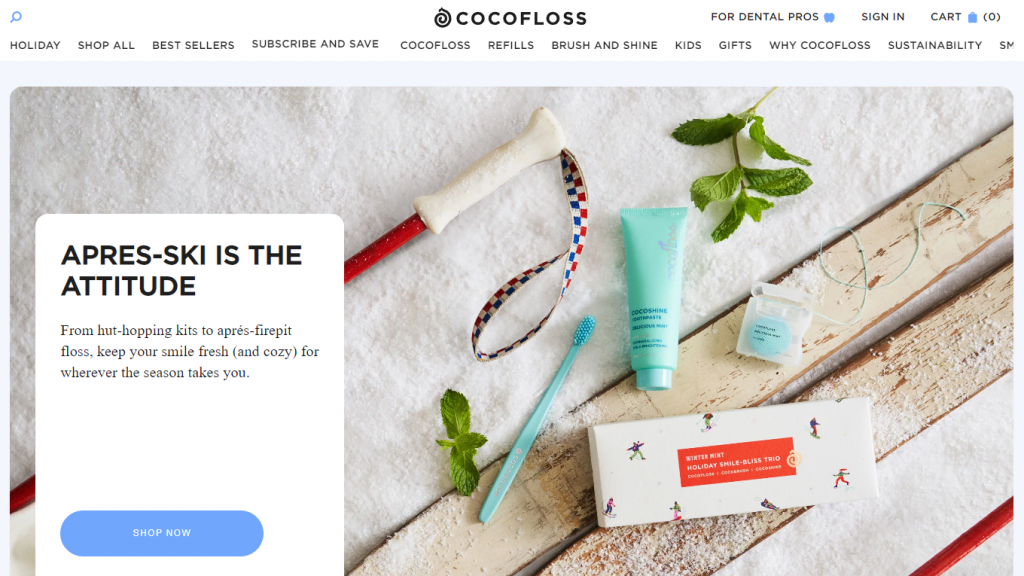
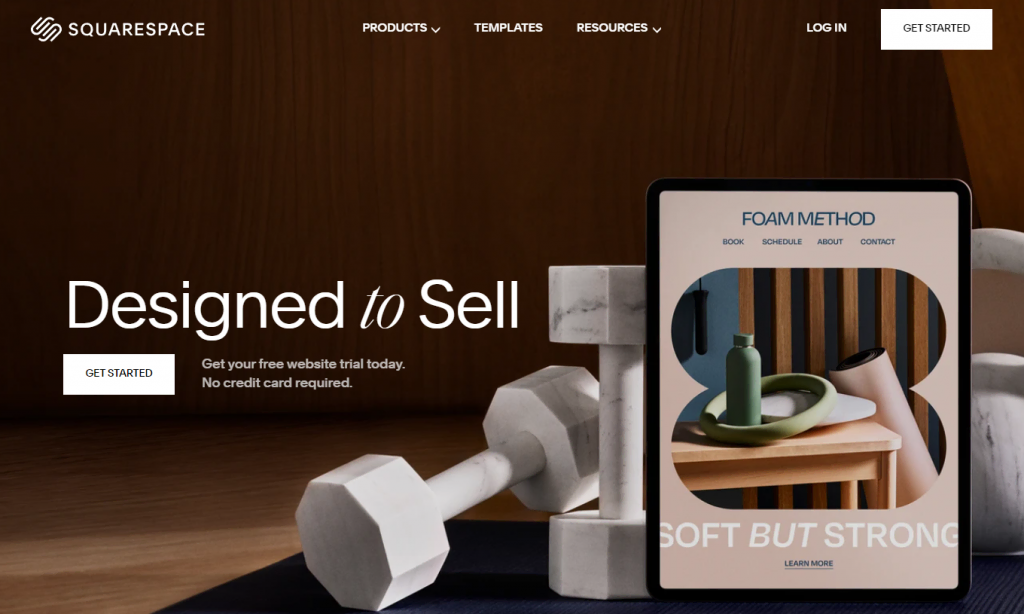
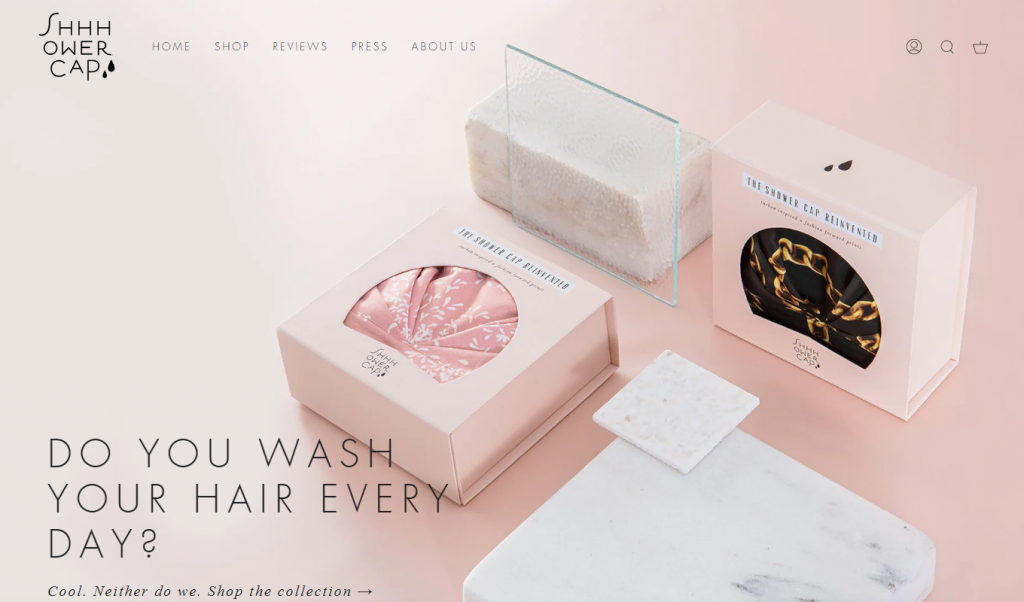
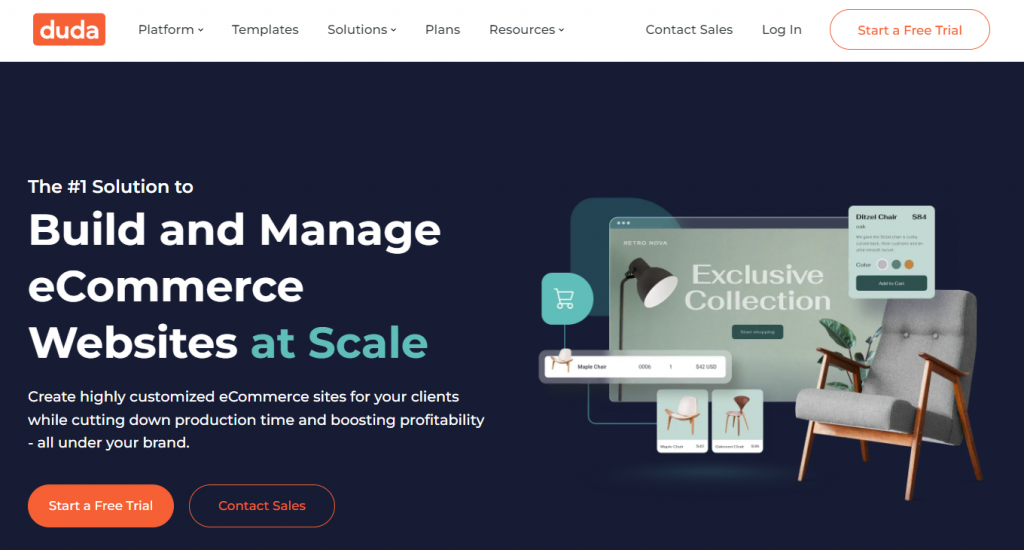
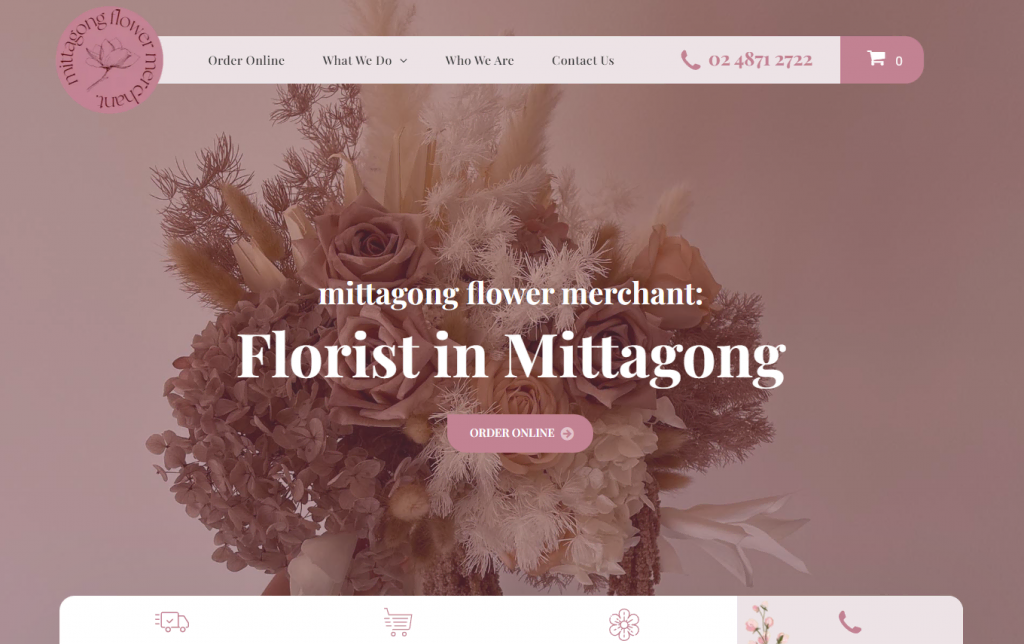


Comments
December 17 2021
That was a very well-explained blog! I appreciate your efforts for such an in-depth analysis. It would be great if you can add CloudFunnels too. It's a very effective and affordable tool.
December 22 2021
Thanks for the recommendation, Olivia! I'll pass it to be considered for an update.